Since ChatGPT integrated images in the workflows, I challenged myself to find different uses for this new feature. It has automated my process of transitioning from paper to digital, as well as using images instead of words when learning about new objects, plants, asking for instructions when getting handy as well as understanding the world around me in an unfamiliar language.
First, I will share how I used on-paper brainstorming for the new website to create a production kick-starter document including a concept, timeline, and a Gantt Chart. Then, I will share a few other interesting ways I used Image recognition with ChatGPT.
From on-paper concept to production strategy:
This method works great for me as paper is usually the first place for my thoughts and using ChatGPT saves a lot of time as well as pushes the idea further!
A few other interesting examples of how I used Image Recognition with ChatGPT:
1. I used ChatGPT to understand engineering plans and find all materials I need to start the project.

2. I used ChatGPT to get smart on my next moves in Chess, and Yes, I won the game!
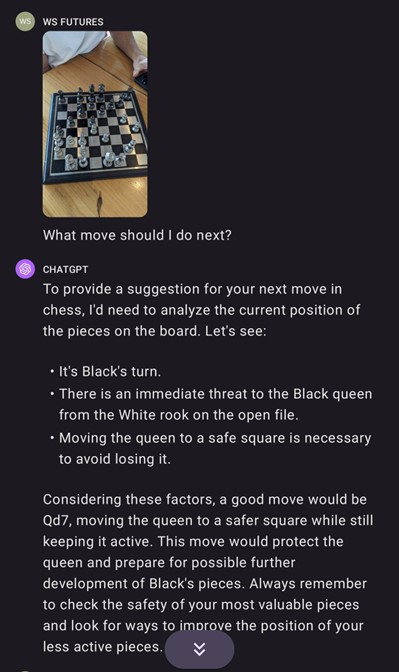
3. I used ChatGPT Image Recognition to find the name of the tree. Apparently it was a hazel nut tree!

4. I used ChatGPT also to understand the local currency in Argentina in relation to US dollar. Interesting that it was much later when tried this on ChatGPT, but it still recognized that receipt is dated November 8th.
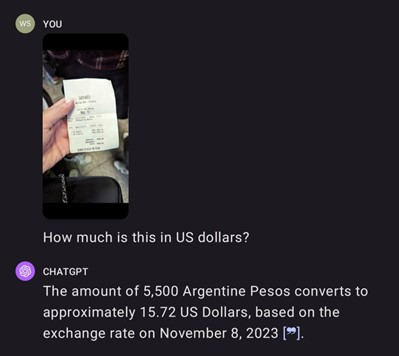
5. I used ChatGPT to learn about a part of the old machinery that I saw seating as a decoration on the property of a vineyard.
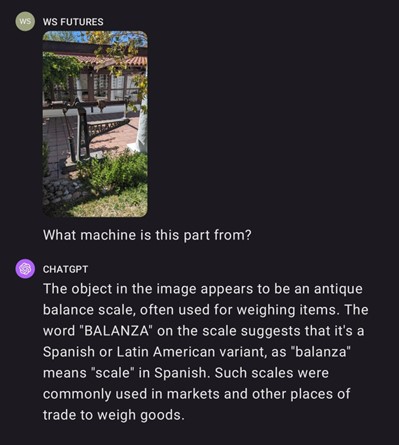
I hope these examples will serve as an inspiration for others to give it a try and to find even more innovative ways of using ChatGPT visual prompting. As for me, now I cannot imagine going back to prompting only with words and excited to push the boundaries and test more complex prompts!
– Daria Dubois


